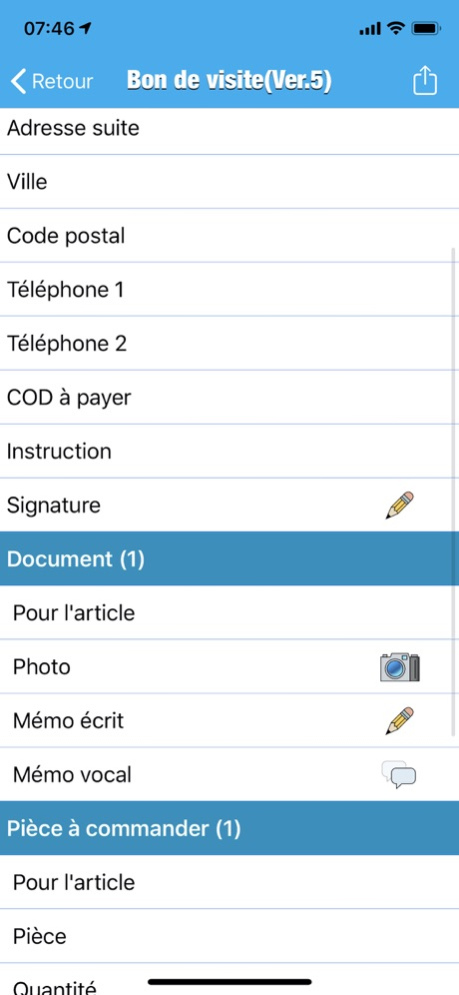VIZU Toolbox 1.5.0
Continue to app
Free Version
Publisher Description
If you’re in an IT department and are empowering mobile workers receiving dispatched work orders or filling paper based forms VIZU Toolbox will change the way you equip your users. VIZU Toolbox requires an active account with sufficient mobile licenses to activate any new mobile devices, please contact us to open a new account.
Easy to use
Simply the most flexible SAAS eForm dispatching platform out there for any size business. Make your mobile workforce work smarter and deploy all your paper based forms on your iPhone, iPod Touch and iPad today. Dispatch a mobile work order in seconds using a simple XML file and get back collected data from our cloud based service. No server to configure or to install on your side.
Works anywhere
With our smart synchronization engine your mobile workers can use VIZU Toolbox in online and offline environments so they can work from anywhere.
Secure
Never lose another form with our secured form vault keeping all your collected data in a simple and secured cloud.
Flexible
Create, manage and deploy your own forms in minutes with our revolutionary online management console and capture rich data including pictures, vocal notes, drop down list and more. Once data has been collected simply import it through XML files in your existing systems.
*Continued use of GPS running in the background can dramatically decrease battery life.
Jun 17, 2022
Version 1.5.0
The eForm now sending properly and removed to draft section.
About VIZU Toolbox
VIZU Toolbox is a free app for iOS published in the Office Suites & Tools list of apps, part of Business.
The company that develops VIZU Toolbox is Cyber Cat inc.. The latest version released by its developer is 1.5.0.
To install VIZU Toolbox on your iOS device, just click the green Continue To App button above to start the installation process. The app is listed on our website since 2022-06-17 and was downloaded 5 times. We have already checked if the download link is safe, however for your own protection we recommend that you scan the downloaded app with your antivirus. Your antivirus may detect the VIZU Toolbox as malware if the download link is broken.
How to install VIZU Toolbox on your iOS device:
- Click on the Continue To App button on our website. This will redirect you to the App Store.
- Once the VIZU Toolbox is shown in the iTunes listing of your iOS device, you can start its download and installation. Tap on the GET button to the right of the app to start downloading it.
- If you are not logged-in the iOS appstore app, you'll be prompted for your your Apple ID and/or password.
- After VIZU Toolbox is downloaded, you'll see an INSTALL button to the right. Tap on it to start the actual installation of the iOS app.
- Once installation is finished you can tap on the OPEN button to start it. Its icon will also be added to your device home screen.